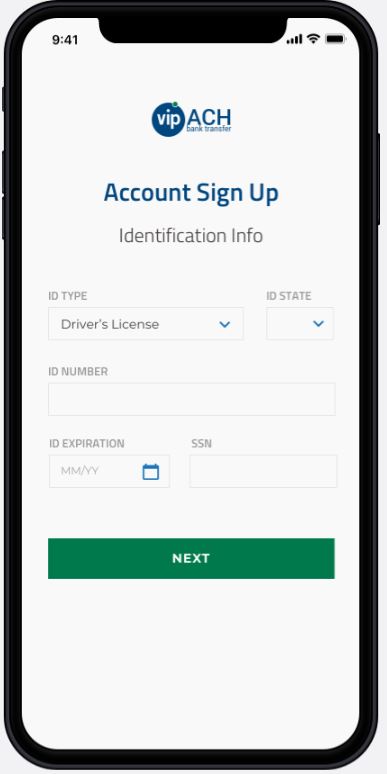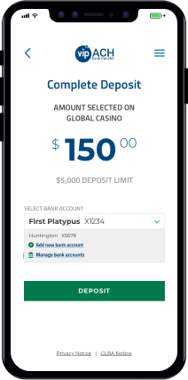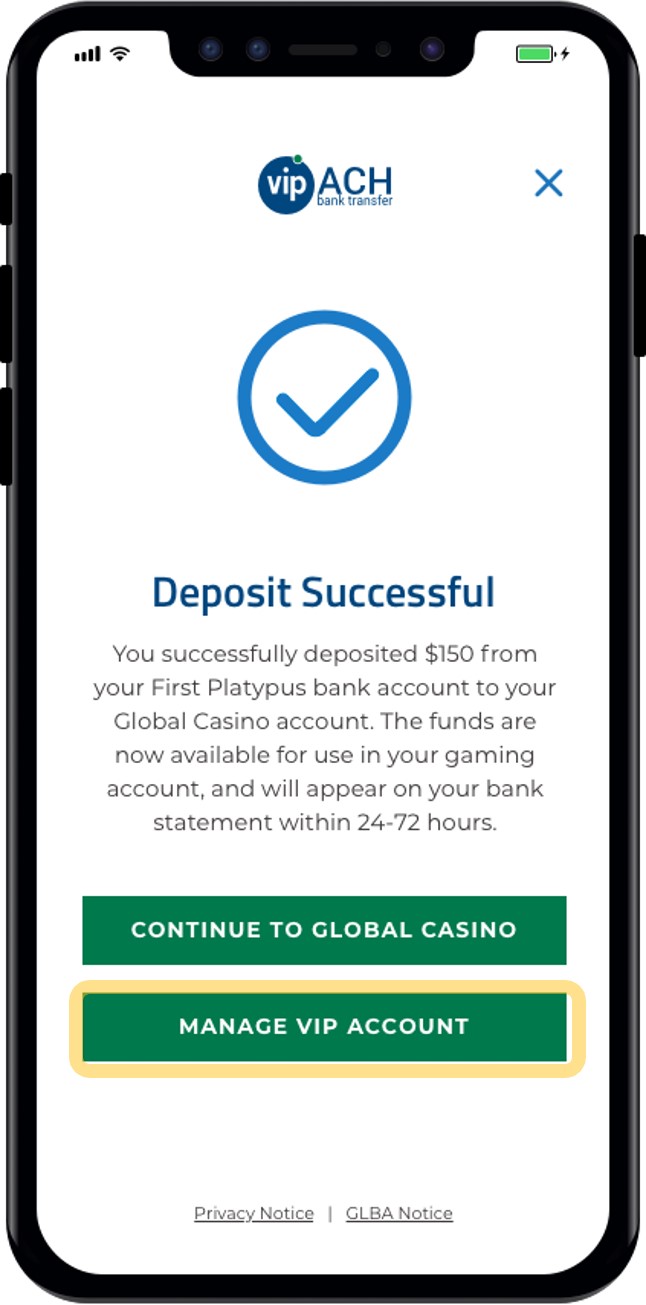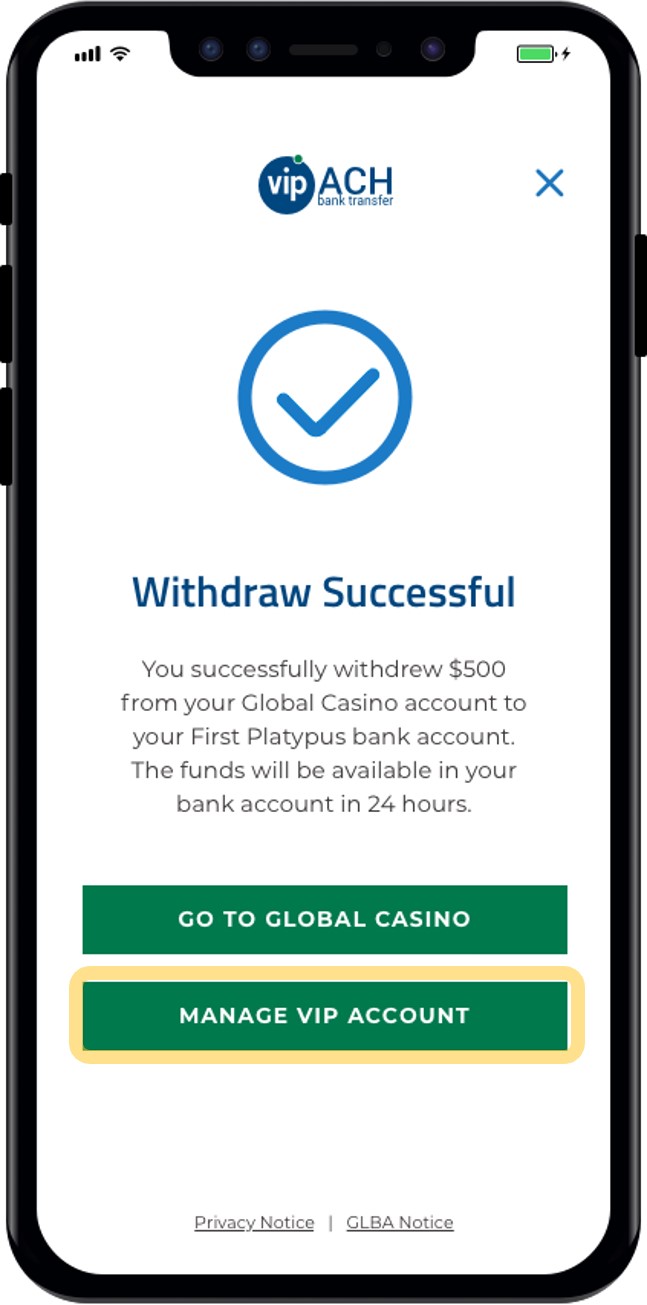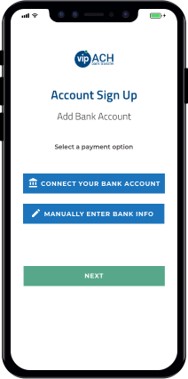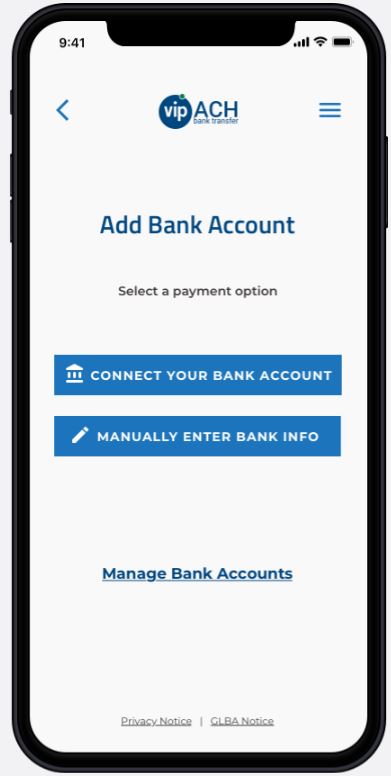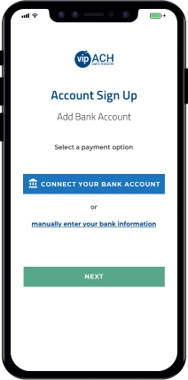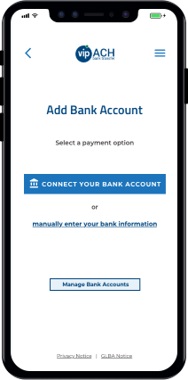| Identification Info Enabled | During enrollment, users are prompted for social security number if it is not provided in the patron session request by the operator. | 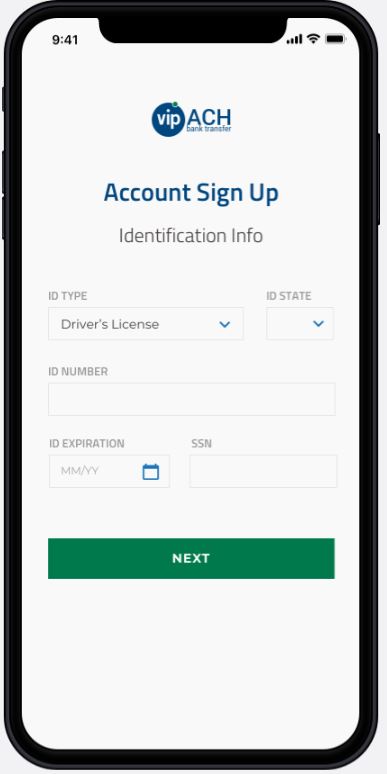 | If this toggle is enabled, operator must send an end user’s SSN so that Pavilion can verify if they are not enrolled in VIP Preferred to start the enrollment process. |
| Manage Funding Sources In Dropdown | Allows patrons to add or manage their bank accounts directly from the bank account drop down list on the Choose Account page. If toggled off, end users only have the option to “Add new account”. | 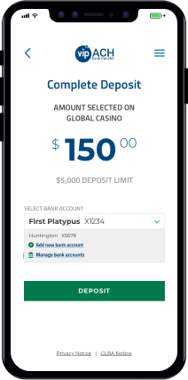 | If operators choose to not enable this toggle, end users can alternatively manage their bank accounts by selecting the VIP ACH logo. |
| Show Dashboard Button After Success | Shows an additional dashboard navigation button at the end of a successful transaction. | 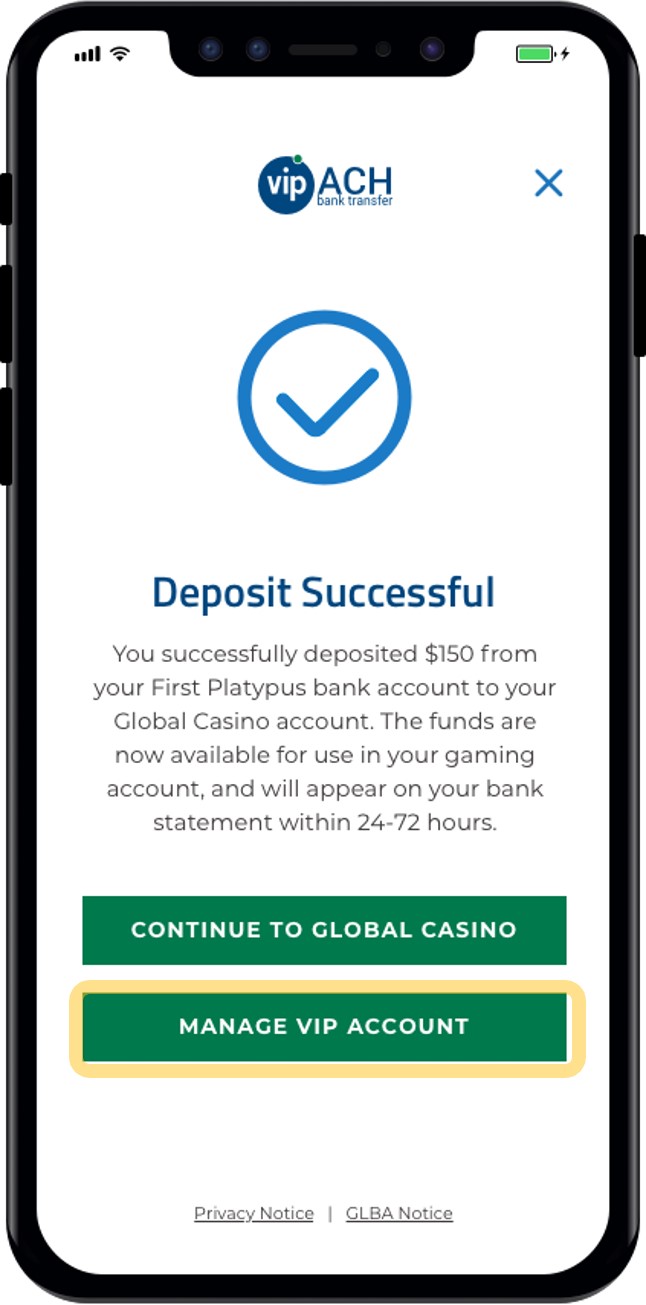
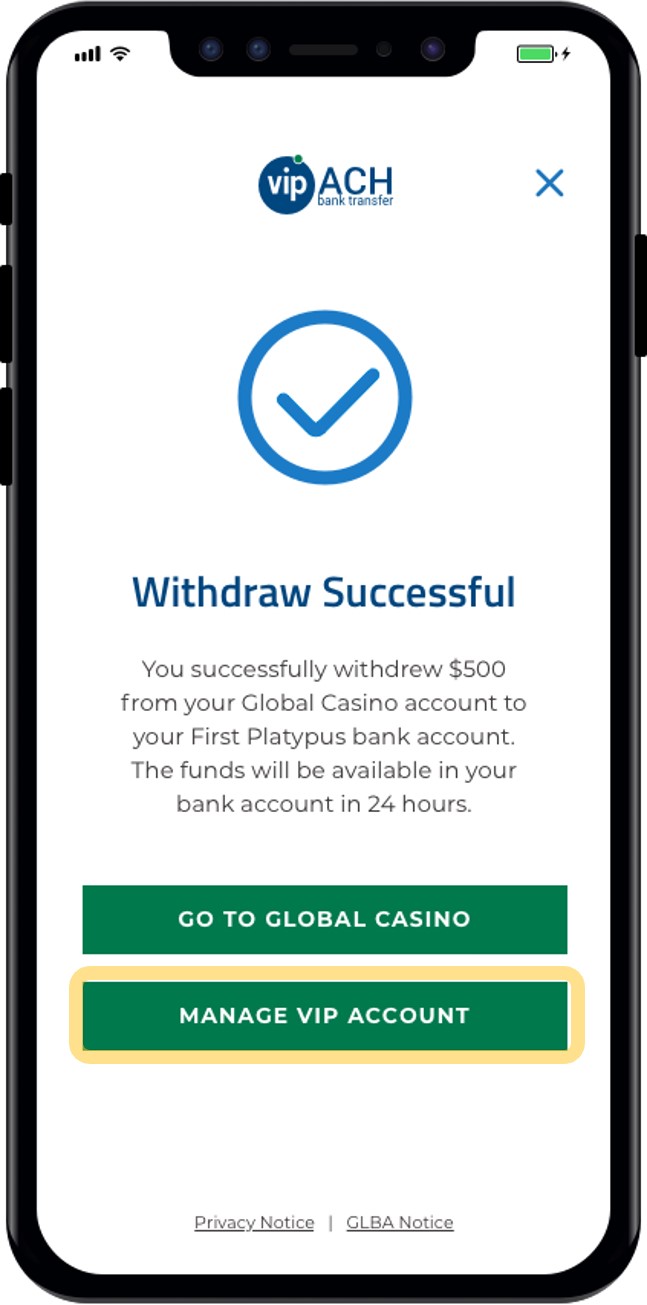 | |
| Include Bank Info On Account LookUp | Includes patron's bank account information on Account Lookup endpoint. Bank account information is masked by default. | | |
| Deposit Approval | Makes deposit transaction require operator approval, and submission to DepositApproval endpoint. | | |
| Product Routing Enabled | Also called "One Button Routing". For those Operators that do not want to put VIP Online on a seperate button | | If this toggle is enabled, VIP Connect flow decision is detailed here. |
| Finicity Enabled | Determines if Finicity bank linking is available for end users; if disabled (and Plaid is also disabled), the “Connect Your Bank” functionality will not appear anywhere in the user interface. | | Finicity sandbox is set up. |
| Amount Editable | When enabled, end users are able to edit the transaction amount in VIP Connect after the session has been created and the web component has been invoked. | | |
| Hybrid Feature Enabled | Enables the Hybrid product that support declaring transactions as WARRANTY or NOWARRANTY | | |